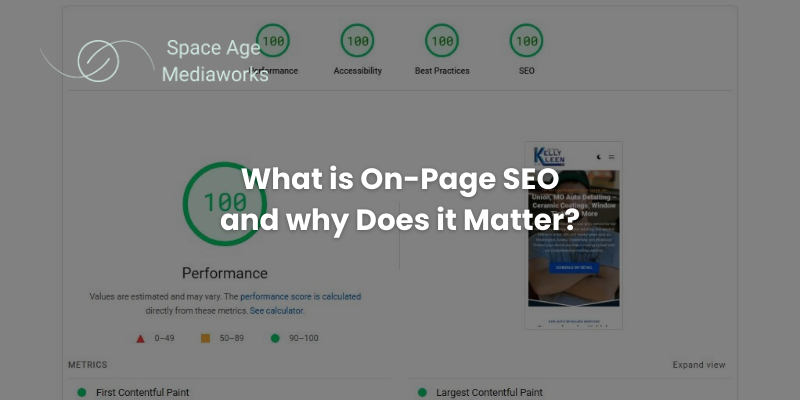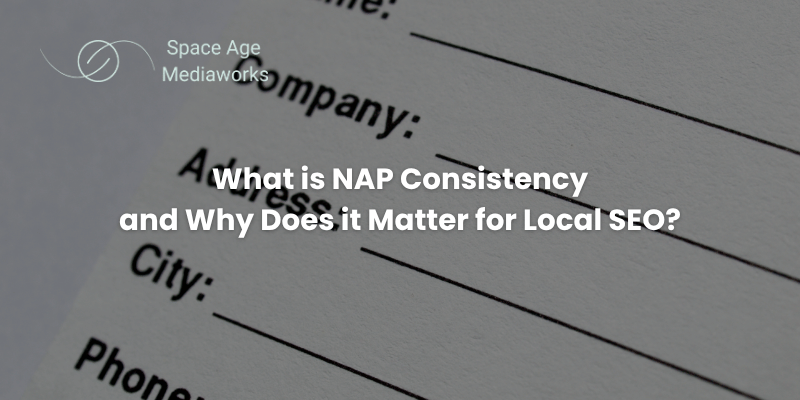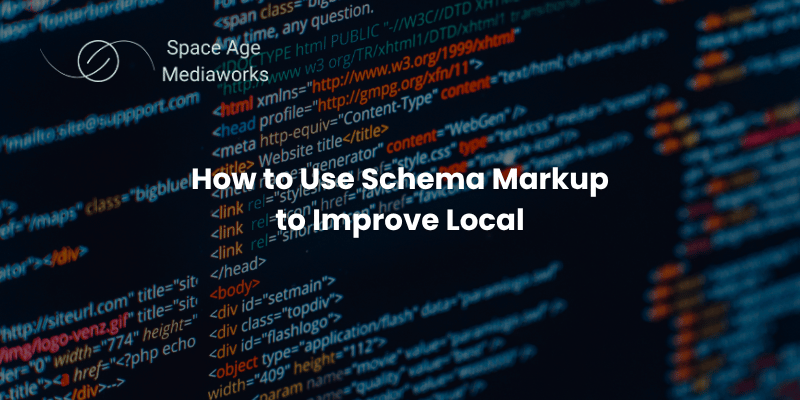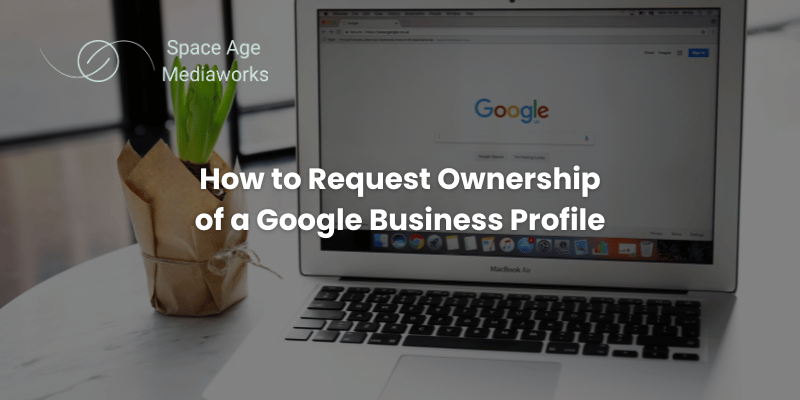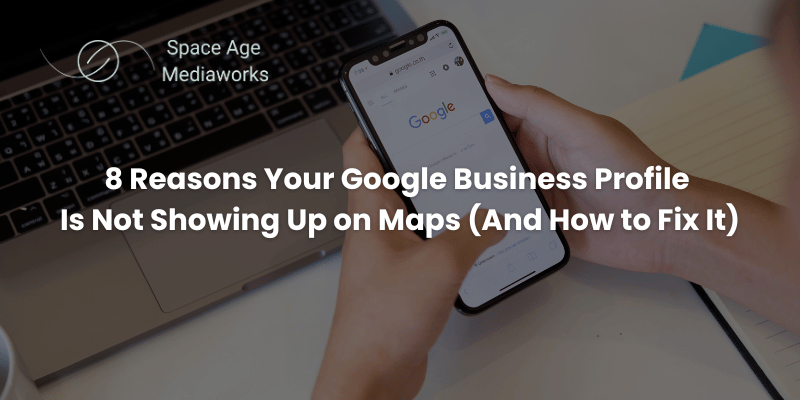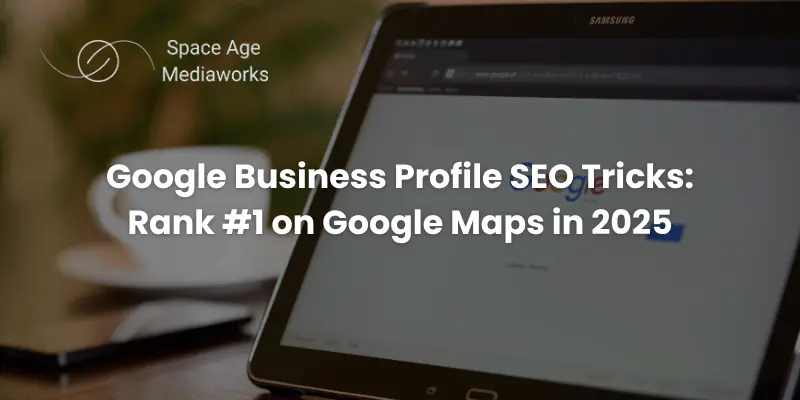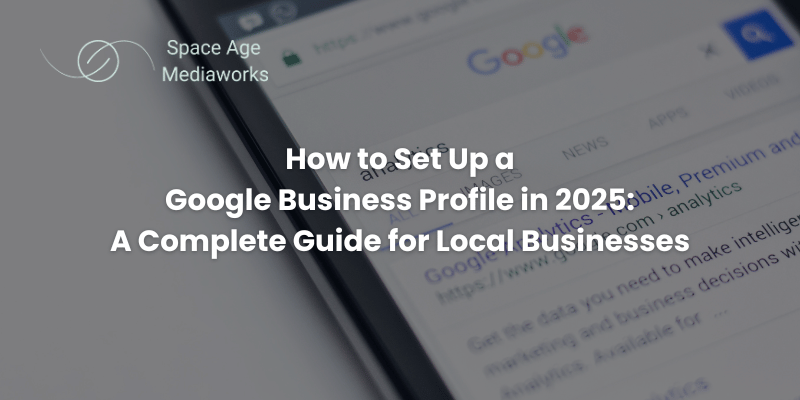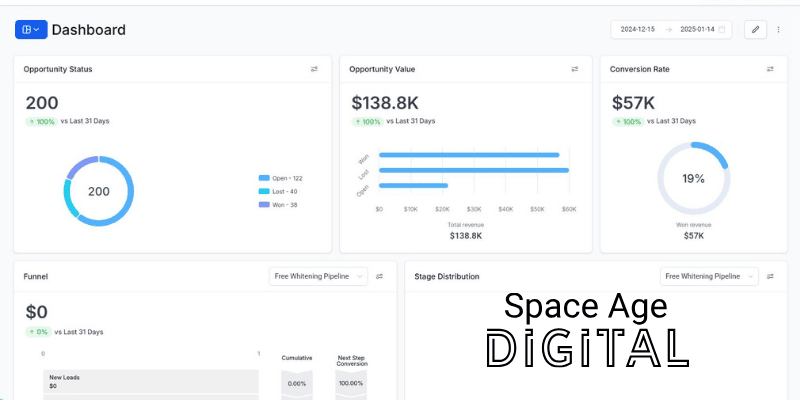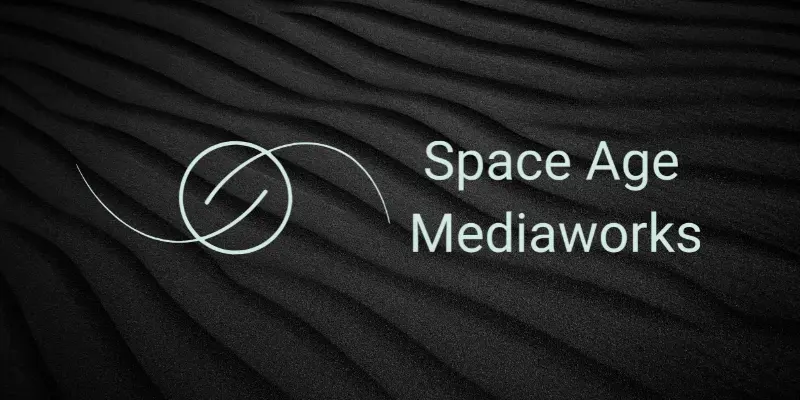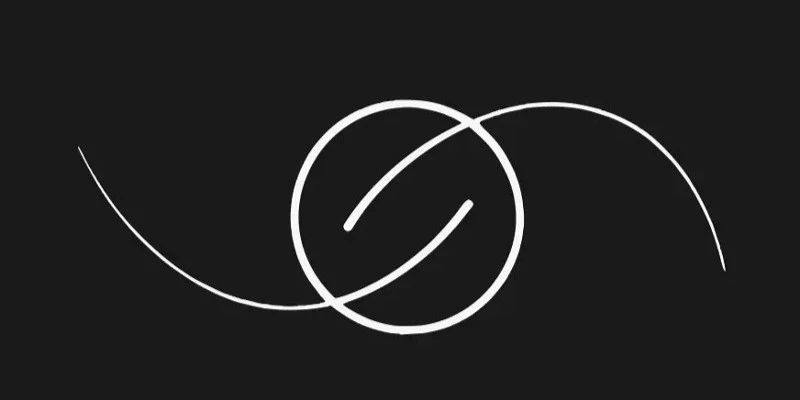Why a Website Isn't Enough: How to Turn Visitors into Clients
Why a Website Isn't Enough: How to Turn Visitors into Clients
As a small business owner, you're probably already aware that having a website is essential in today's digital age. It's your online storefront, your introduction to the world, and often the first impression potential clients will have of you. But here's the hard truth: simply having a website is not enough. If you want to turn casual visitors into paying clients, you need to focus on converting those visitors into leads and, ultimately, customers.
In this article, we'll explore some of the most effective strategies to help you do just that. We'll discuss how to optimize your calls to action (CTAs), design forms that encourage sign-ups, and implement key design elements that guide visitors through your site, making them more likely to engage with your business.
The Importance of Converting Website Visitors
Many small business owners make the mistake of thinking their website is doing its job simply by attracting visitors. However, without a clear strategy for turning those visitors into leads or customers, your website is nothing more than a digital brochure.
Visitors come to your site with different levels of intent. Some might be looking for information, others might be ready to make a purchase, and some are just browsing. The goal is to meet them where they are and gently guide them toward taking the next step with you—whether that’s scheduling a consultation, signing up for a newsletter, or making a purchase.
1. Crafting Irresistible Calls-to-Action (CTAs)
The most important part of turning website visitors into clients is having clear, actionable steps that encourage engagement. This is where your calls-to-action (CTAs) come in. A CTA is a prompt that tells your visitors exactly what you want them to do next. Whether it’s “Schedule a Free Consultation,” “Get Your Free Quote,” or “Join Our Newsletter,” the CTA is your way of guiding your visitors toward taking action.
Placement is Key
A well-placed CTA can make all the difference in the world. A CTA shouldn’t just be an afterthought buried at the bottom of the page. Instead, it should be strategically positioned where visitors are most likely to see it when they’re ready to act.
- Above the fold: Make sure your most important CTAs are visible without the need to scroll. This could be at the top of the page or immediately below the header. When visitors land on your site, you want to grab their attention right away.
- End of the page: After visitors have read through your content, they’ll want to know what to do next. Having a CTA at the end of the page, such as a “Contact Us” button, can guide them toward further action after they’ve absorbed the information.
- In the sidebar or floating: Placing a CTA in the sidebar or having a floating button (that follows the user as they scroll) is another way to keep the action visible throughout the user’s journey on your site.
Actionable and Persuasive Language
The language you use in your CTAs matters. Instead of using vague terms like “Click Here,” use action-oriented language that clearly states the benefit or result of clicking the button. For example:
- “Schedule My Free Consultation Now”
- “Download Your Free Guide”
- “Get My Instant Quote”
This language tells the user exactly what they’ll get in return for taking action and creates a sense of urgency that encourages them to click.
2. Optimizing Forms to Maximize Conversions
Forms are often the first place where visitors engage directly with your business. Whether it’s a lead capture form, a contact form, or a sign-up form for a newsletter, how you design and optimize these forms can have a significant impact on your conversion rates.
Keep It Simple
When designing forms, simplicity is key. Visitors are unlikely to fill out long, complicated forms, especially on their first visit. Try to limit the number of fields to the bare essentials—name, email, and a short message or question are typically all you need.
The fewer steps between the visitor and the desired action, the better. If possible, consider using a multi-step form where each question is presented on its own page, making the process feel more manageable.
Use Clear, Actionable Labels
The labels on your form fields should be clear and concise. Instead of generic terms like “Name” and “Email,” be specific about what you want. For example:
- “Full Name” instead of just “Name”
- “Your Email Address” instead of just “Email”
Additionally, the submit button should also use actionable language. Instead of “Submit,” consider using something more specific like “Get My Free Estimate” or “Send My Message.”
Offer Incentives
To increase form submissions, consider offering an incentive in exchange for the information you’re requesting. For example, you could offer a free consultation, downloadable guide, or discount for new subscribers.
Incentives give visitors a reason to complete your form, and they add value to the exchange. Just make sure the incentive is relevant to your business and the needs of your target audience.
Minimize Friction
Friction refers to anything that makes the process of filling out a form feel difficult or uncomfortable. This could be anything from requiring too many fields to having unclear instructions.
To minimize friction:
- Only ask for essential information
- Avoid using jargon or overly technical terms
- Use autofill options where possible (for example, for email addresses or phone numbers)
- Provide reassurance with privacy statements like “Your information is safe with us.”
3. Essential Design Elements to Encourage Conversions
While content and functionality are important, the design of your website also plays a significant role in converting visitors into clients. A well-designed website doesn’t just look good; it guides visitors naturally toward the actions you want them to take.
Responsive Design
Today, more than half of all web traffic comes from mobile devices. If your website isn’t mobile-friendly, you’re likely losing potential clients. Ensure your website design is responsive, meaning it adjusts to different screen sizes, providing a seamless experience on smartphones, tablets, and desktops.
Clear Navigation
Your website’s navigation should be intuitive and easy to use. If visitors can’t quickly find what they’re looking for, they may leave without taking action. Make sure your menu is simple and includes the most important pages, like “About Us,” “Services,” “Contact,” and any landing pages with lead capture forms.
Trust Signals
Trust is crucial when trying to convert visitors into clients. Visitors need to feel confident that you’re reliable, credible, and trustworthy. You can establish trust with:
Testimonials
Social proof is one of the most effective ways to build credibility. Include client testimonials or case studies that showcase how you’ve helped other people or businesses.
Certifications or Associations
If you’re certified in your industry or a member of professional organizations, be sure to display these logos prominently on your site.
Secure Payment Methods
If your business involves e-commerce or transactions, make sure to display secure payment options (SSL certificates, payment processor logos, etc.) to reassure customers their data is safe.
Visual Hierarchy
A good website design should guide visitors’ eyes to the most important elements on the page. Use size, color, and positioning to highlight your CTAs and key messages. For example, a large, bold button placed prominently in the center of the page will attract attention, while smaller, less important items can be placed further down or on the edges of the page.
Small Changes, Big Impact
Converting website visitors into clients doesn’t require a complete overhaul of your site. Small tweaks—like improving your CTAs, optimizing forms, and enhancing your design—can lead to big improvements in your conversion rates.
By understanding your visitors' needs and expectations, and by providing clear, simple paths to engage with your business, you can turn more website visitors into paying clients. Remember, your website is not just a digital brochure—it’s a powerful tool for building relationships and growing your business.
Next Steps
If you're ready to start making changes to your website, begin by analyzing your current conversion rates and identifying where your visitors are dropping off. From there, you can start implementing these strategies one by one. Even just focusing on your CTAs and form optimization can have an immediate impact on your lead generation and sales.
The good news is that these changes don’t require a massive budget or a complete redesign. With a few small, thoughtful improvements, you’ll see the difference in how your website performs—and more importantly, how many visitors turn into loyal clients.