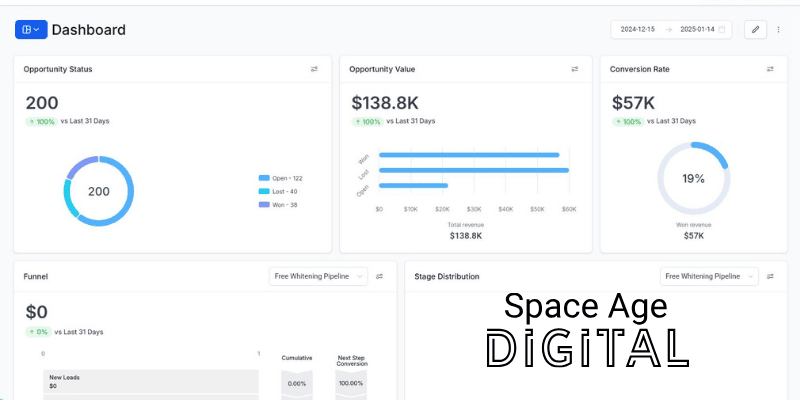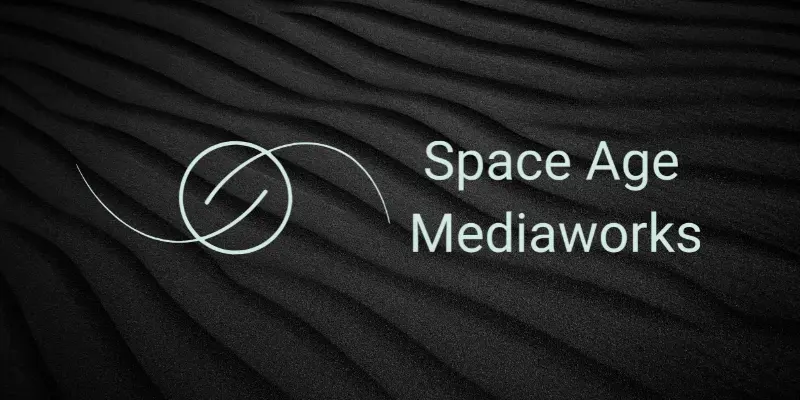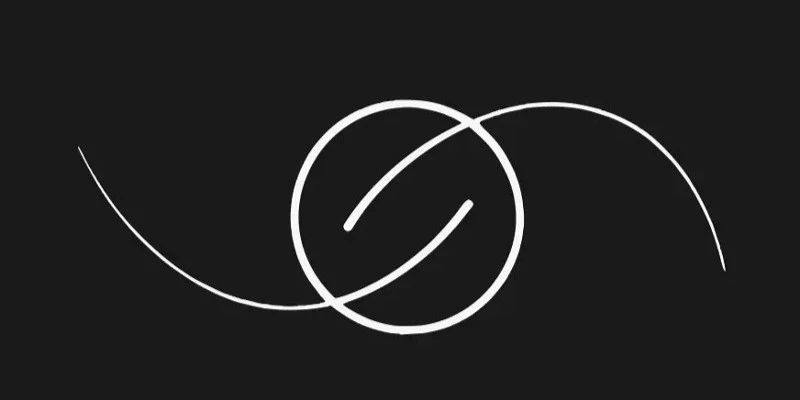10 Essential Website Features for Small Businesses
In today’s digital-first world, a professional and well-functioning website is no longer optional—it’s a necessity for small businesses. Your website acts as the face of your brand online, helping you attract new customers, build trust, and drive business growth. But having a website isn’t enough; it needs the right features to truly stand out and deliver results.
Here are 10 essential website features that every small business needs to compete in the digital marketplace.
1. A Clear and Engaging Homepage
Your homepage is often the first impression potential customers have of your business. A well-designed homepage should immediately communicate who you are, what you offer, and how you can help your audience.
Key Elements for Success:
- A headline that clearly states your business's value proposition.
- A clean layout with intuitive navigation.
- Links to key pages, such as services, testimonials, and contact information.
Why It Matters:
An engaging homepage grabs attention and encourages visitors to explore further, increasing the chances they’ll convert into customers.
2. Easy-to-Use Navigation
Visitors to your website should be able to find what they’re looking for within seconds. Clear, intuitive navigation ensures users can easily explore your site without frustration.
Tips for Optimized Navigation:
- Use simple, descriptive labels (e.g., "About Us," "Contact," "Services").
- Limit your navigation menu to 5-7 main options.
- Include a search bar for sites with many pages.
Why It Matters:
Seamless navigation improves user experience, reduces bounce rates, and helps guide potential customers through the buyer journey.
3. Mobile-Friendly Design
With over half of web traffic coming from mobile devices, having a mobile-friendly website is non-negotiable. Responsive design ensures your site looks great and functions well on all screen sizes.
Steps to Ensure Mobile-Friendliness:
- Use a responsive website theme or design.
- Test your site on various devices and screen sizes.
- Optimize buttons and text for easy tapping and readability.
Why It Matters:
Mobile-friendly design enhances usability, boosts search engine rankings, and ensures you don’t lose potential customers to competitors with better-performing sites.
4. Clear Calls-to-Action (CTAs)
A Call-to-Action (CTA) prompts visitors to take specific actions, such as contacting you, signing up for a newsletter, or purchasing a product. Effective CTAs guide users toward your business goals.
CTA Placement Ideas:
- On your homepage: “Contact Us Today” or “Learn More About Our Services.”
- At the end of blog posts: “Schedule a Free Consultation.”
- On product pages: “Add to Cart” or “Buy Now.”
Why It Matters:
Clear and compelling CTAs encourage visitors to take the next step, increasing conversions and driving business growth.
5. Optimized Images
Large, unoptimized images can slow down your website, negatively impacting user experience and search engine rankings. Using optimized images ensures your site loads quickly while maintaining visual appeal.
How to Optimize Images:
- Compress files using tools like TinyPNG.
- Resize images to the appropriate dimensions before uploading.
- Use modern formats like WebP for better compression and quality.
Why It Matters:
Fast-loading websites rank higher on search engines and keep visitors engaged, reducing the risk of losing potential customers.
6. Contact Forms
Make it easy for visitors to get in touch with your business by including a simple, functional contact form. This feature is crucial for generating leads and answering customer inquiries.
Best Practices for Contact Forms:
- Only ask for necessary information (e.g., name, email, and message).
- Use a user-friendly design with clear labels and instructions.
- Include a confirmation message or redirect users to a “Thank You” page after submission.
Why It Matters:
Contact forms provide an easy, low-barrier way for potential customers to connect with your business, increasing the likelihood of generating leads.
7. Testimonials and Reviews
Displaying customer testimonials and reviews on your website builds trust and credibility with potential customers. Social proof demonstrates the value of your services through the experiences of others.
How to Showcase Testimonials:
- Create a dedicated “Testimonials” page.
- Display reviews on your homepage or service pages.
- Use star ratings and customer photos (with permission) for added authenticity.
Why It Matters:
Testimonials and reviews reassure visitors that your business is reliable, increasing their confidence in choosing your services.
8. Search Engine Optimization (SEO) Basics
SEO helps your website rank higher on search engines, making it easier for potential customers to find you. Incorporating SEO best practices ensures your site gets the visibility it deserves.
Simple SEO Features to Include:
- Use keywords naturally in page titles, headers, and meta descriptions.
- Add alt text to all images.
- Create high-quality content, such as blog posts, that address customer questions.
Why It Matters:
SEO drives organic traffic to your website, helping you reach more potential customers without relying solely on paid advertising.
9. Secure and Fast Hosting
Website performance is directly tied to your hosting provider. Secure and fast hosting ensures your site loads quickly and protects user data, which is especially important if you process payments or collect personal information.
What to Look for in a Hosting Provider:
- SSL certificates for secure data transfer (look for the padlock in your browser’s address bar).
- Fast server response times and high uptime rates.
- Reliable customer support in case of technical issues.
Why It Matters:
Secure, reliable hosting builds trust with visitors and ensures your website operates smoothly, keeping potential customers engaged.
10. Analytics and Tracking Tools
Understanding how visitors interact with your website is critical for optimizing performance and achieving business goals. Analytics tools give you insights into what’s working and what needs improvement.
Recommended Tools:
- Google Analytics: Tracks user behavior, traffic sources, and conversions.
- Google Search Console: Monitors your site’s presence on search engines.
- Heatmaps (e.g., Hotjar): Visualizes where visitors click and scroll.
Why It Matters:
Analytics help you make data-driven decisions, improve website performance, and maximize your return on investment (ROI).
Conclusion: Build a Website That Works for You
A successful small business website isn’t just about looking good—it’s about functionality, usability, and delivering results. By incorporating these 10 essential features, you can create a site that attracts visitors, builds trust, and drives growth for your business.
If you’re ready to take your website to the next level, Space Age Mediaworks is here to help. We specialize in building high-performance websites tailored to small businesses, complete with the features you need to succeed.
Learn more about our local SEO services or contact us today to start building your dream website.